
Ruby on Roda API
Ruby on Roda API
December 17, 2019 • 8 min read • RubyOnRoda
Roda is a lightweight and productive framework for building web applications using Ruby. As mentioned in Roda’s Website, Roda is designed to be simple, both internally and externally, reducing cognitive overhead. Roda uses a routing tree which means at any point during routing, it allows you to operate on the current request.
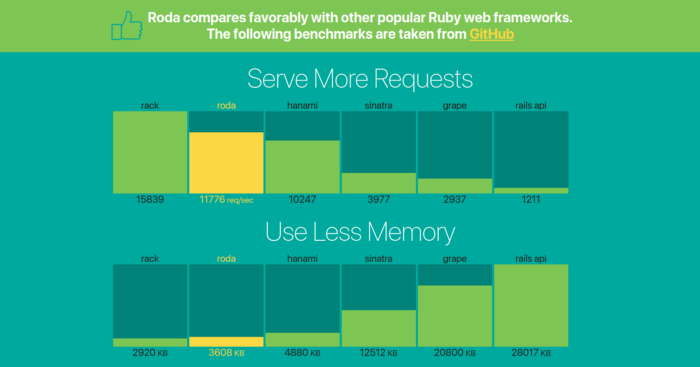
Let’s stop praising Roda and start building some useful things.
Before you go through this article, you need to have some basic knowledge about Ruby -> Get started with Ruby
Getting started
Installing Roda
$ gem install bundler
$ gem install roda
Unfortunately there are currently no site generators in Roda like there is in Ruby on Rails (rails new myapp). which means we have to generate our application directories and files manually or we can use the roda’s creator’s stack roda-sequel-stack.
Also there is no ActiveRecord as database ORM in Roda, roda uses Sequal. It’s better to take a glance at Sequel.
Options to structure the project files
- Using my repo, i tried to keep the structure as we used to in Rails
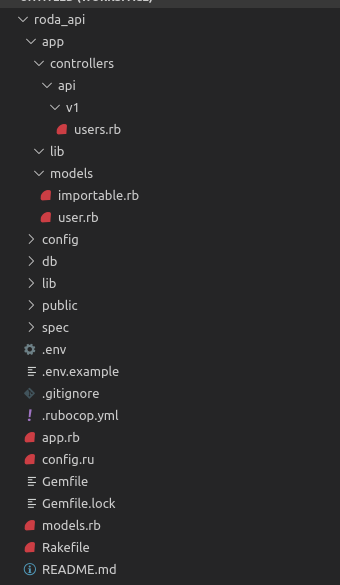
git clone https://github.com/MajedBojan/roda_api/tree/setup_project_structure
cd roda_api
rm -rf .git
bundle install
# follow the developer guide over there to setup the database
- Or you can use Jeremy Evans's repo
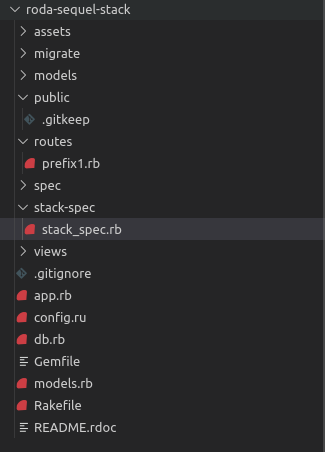
git clone https://github.com/jeremyevans/roda-sequel-stack
mv roda-sequel-stack my_app
cd my_app
rake setup[MyApp]
The main file in the app is app.rb and this file has been loaded via config.ru to serve the application with rackup command
# frozen_string_literal: true
require './config/application.rb'
Config::DB.connect
class App < Roda
plugin :hash_routes
Sequel::Model.plugin :validation_helpers
Sequel::Model.plugin :timestamps, update_on_create: true # To populate timestamps on record creation
# use Rack::Session::Cookie, secret: 'some_nice_long_random_string_DSKJH4378EYR7EGKUFH', key: '_roda_app_session'
# use Rack::Protection
# plugin :csrf
plugin :head
plugin :json, classes: [Array, Hash, Sequel::Model], content_type: 'application/json'
plugin :json_parser
plugin :all_verbs
plugin :halt
require './app/models/user.rb'
require './app/models/category.rb'
require './app/models/item.rb'
require './app/models/order.rb'
Unreloader.require('app/controllers/api/v1') {}
route do |r|
r.root do
{ success: true, message: 'Application server is up', env: ENV['RACK_ENV'] }
end
r.hash_routes
end
end
Run rackup now, make GET request to our app’s root / URL, and you should see server status response.
{
"success": true,
"message": "Application server is up",
"env": "development"
}
let’s start build our app it’s simple app to show you how easy we can create an application in roda framework.
we are going to build simple app which is displaying items and user can purchase these items.
Our schema should look like this
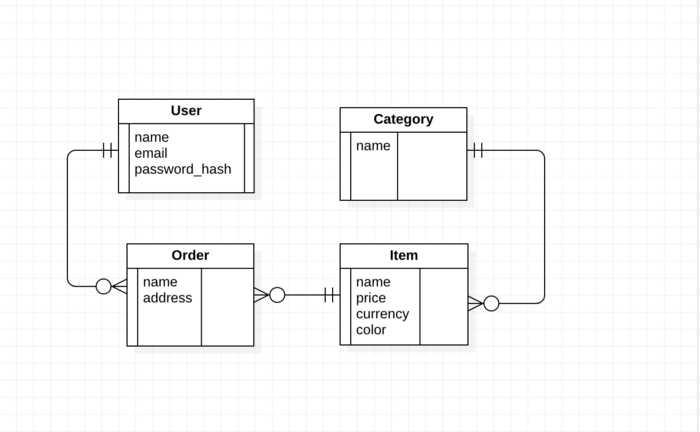
if you cloned my repo you don’t need to do step 0 Step 0
touch app/models/user.rb db/migrate/001_create_users.rb
# db/migrate/001_create_users.rb
Sequel.migration do
change do
create_table(:users) do
primary_key :id, unique: true
String :name, null: false
String :email, unique: true, null: false
String :password_hash, null: false
end
end
end
# app/controllers/api/v1/users.rb
# frozen_string_literal: true
class App
hash_branch('users') do |r|
r.get do
page = r.params[:page] || 1
{ message: 'Data found', data: { users: User.paginate(page, 10).map(&:to_json) } }
end
r.post do
@user = User.create(user_params(r))
{ message: 'User Created successfully', data: { user: @user } }
end
r.is 'user', Integer do |user_id|
# user/:id used to match get, put and delete request, to provide
# getting user by id, updating and deleting user
@user = User[user_id]
# use halt to return 404 without evaluating rest of the block
r.halt(404) unless @user
r.get do
{ user: @user.to_json }
{ message: 'Data found', data: { user: @user } }
end
r.put do
@user.update(user_params(r))
{ message: 'User Updated successfully', data: { user: @user } }
{ user: @user }
end
r.delete do
@user.destroy
response.status = 204
{ message: 'User Deleted successfully', data: { user_id: user_id } }
end
end
end
private
def user_params(r)
{ name: r.params['name'], email: r.params['email'], password_hash: r.params['password'] }
end
end
Step 1
Create the models files for category, item, and order
touch app/models/category.rb app/models/item.rb app/models/order.rb
let’s create migration files for those models as well category, item, and order
touch db/migrate/002_create_categories.rb db/migrate/003_create_items.rb db/migrate/004_create_orders.rb
Copy the next lines to the models to define the relationship between them.
# app/models/category.rb
# frozen_string_literal: true
class Item < Sequel::Model
plugin :json_serializer
one_to_many :orders
many_to_one :category
end
# app/models/item.rb
# frozen_string_literal: true
class Item < Sequel::Model
plugin :json_serializer
one_to_many :orders
many_to_one :category
end
# app/models/order.rb
# frozen_string_literal: true
class Order < Sequel::Model
plugin :json_serializer
many_to_one :item
many_to_one :user
end
Add migration to predefined migration files
# db/migrate/002_create_categories.rb
Sequel.migration do
change do
create_table(:categories) do
primary_key :id, unique: true
String :name, null: false
end
end
end
# db/migrate/002_create_orders.rb
Sequel.migration do
change do
create_table(:orders) do
primary_key :id, unique: true
foreign_key :user_id, :users, null: false
foreign_key :item_id, :items, null: false
String :name, null: false
String :address, null: false
end
end
end
# db/migrate/003_create_items.rb
Sequel.migration do
change do
create_table(:items) do
primary_key :id, unique: true
foreign_key :category_id, :categories, null: false
String :name, null: false
String :price, null: false
String :currency, null: false
String :color, null: false
end
end
end
Here we go!!!! run rake db:migrate
The next step is to create CRUD operations for our classes, RODA provides a plugin that helps to split out the controllers which is plugin :hash_routes
let’s create the controller’s files for categories, items, and orders
touch app/controllers/api/v1/categories.rb app/controllers/api/v1/items.rb app/controllers/api/v1/orders.rb
let’s start with categories and create the CRUD operations app/controllers/api/v1/categories.rb
# frozen_string_literal: true
class App
hash_branch('categories') do |r|
r.get do
{ message: 'Data found', data: { categories: Category.all } }
end
r.post do
@category = Category.create(category_params(r))
{ message: 'Category Created successfully', data: { category: @category } }
end
r.is 'category', Integer do |user_id|
# category/:id used to match get, put and delete request, to provide
# getting category by id, updating and deleting category
@category = Category[user_id]
# use halt to return 404 without evaluating rest of the block
r.halt(404) unless @category
r.get do
{ message: 'Data found', data: { category: @category } }
end
r.put do
@category.update(category_params(r))
{ message: 'Category Updated successfully', data: { category: @category } }
end
r.delete do
@category.destroy
response.status = 204
{ message: 'Category Deleted successfully', data: { user_id: user_id } }
end
end
end
private
def category_params(r)
{ name: r.params['name'] }
end
end
# app/controllers/api/v1/items.rb
# frozen_string_literal: true
class App
hash_branch('items') do |r|
r.get do
{ message: 'Data found', data: { items: Item.all } }
end
r.post do
@item = Item.create(item_params(r))
{ message: 'Item Created successfully', data: { item: @item } }
end
r.is 'item', Integer do |user_id|
# item/:id used to match get, put and delete request, to provide
# getting item by id, updating and deleting item
@item = Item[user_id]
# use halt to return 404 without evaluating rest of the block
r.halt(404) unless @item
r.get do
{ message: 'Data found', data: { item: @item } }
end
r.put do
@item.update(item_params(r))
{ message: 'Item Updated successfully', data: { item: @item } }
end
r.delete do
@item.destroy
response.status = 204
{ message: 'Item Deleted successfully', data: { user_id: user_id } }
end
end
end
private
def item_params(r)
prms = r.params
{
name: prms['name'],
category_id: prms['category_id'],
price: prms['price'],
currency: prms['currency'],
color: prms['color']
}
end
end
# app/controllers/api/v1/orders.rb
# frozen_string_literal: true
class App
hash_branch('orders') do |r|
r.get do
{ message: 'Data found', data: { orders: Order.all } }
end
r.post do
@order = Order.create(order_params(r))
{ message: 'Order Created successfully', data: { order: @order } }
end
r.is 'order', Integer do |user_id|
# order/:id used to match get, put and delete request, to provide
# getting order by id, updating and deleting order
@order = Order[user_id]
# use halt to return 404 without evaluating rest of the block
r.halt(404) unless @order
r.get do
{ message: 'Data found', data: { order: @order } }
end
r.put do
@order.update(order_params(r))
{ message: 'Order Updated successfully', data: { order: @order } }
end
r.delete do
@order.destroy
response.status = 204
{ message: 'Order Deleted successfully', data: { user_id: user_id } }
end
end
end
private
def order_params(r)
prms = r.params
{
name: prms['name'],
user_id: prms['user_id'],
item_id: prms['item_id'],
address: prms['address']
}
end
end
Now you can create some record using POSTMAN or Curl
curl -X GET \
http://localhost:9292/items \
-H 'Accept: */*' \
-H 'Cache-Control: no-cache' \
-H 'Connection: keep-alive' \
-H 'Host: localhost:9292' \
-H 'Postman-Token: cf32b100-1768-4e6a-a9f6-250f82c7818f,d2dbafc1-2abb-45a1-b6e8-9605ac964563' \
-H 'User-Agent: PostmanRuntime/7.11.0' \
-H 'accept-encoding: gzip, deflate' \
-H 'cache-control: no-cache' \
-H 'cookie: _roda_app_session=BAh7CUkiD3Nlc3Npb25faWQGOgZFVEkiRWVhYTJlNTkyMTVjNzI5NjBiYmE3%0AMjg5NmE5MjY4ZTgyM2ZkZTc1MDIxOWQxZTBiMDVjOTMyMTU0NmIwYTYzZGUG%0AOwBGSSIJY3NyZgY7AEZJIiU3ZWM0MTUzOTc1MjMyODJlMjI5ZmZiYTY4M2Vk%0AZGY2NgY7AEZJIg10cmFja2luZwY7AEZ7B0kiFEhUVFBfVVNFUl9BR0VOVAY7%0AAFRJIi0zZWFlODY4NjcwNGU3ODYzZTY0ZGE0Y2FmN2E1MzBjN2U4NTBkZWUx%0ABjsARkkiGUhUVFBfQUNDRVBUX0xBTkdVQUdFBjsAVEkiLWRhMzlhM2VlNWU2%0AYjRiMGQzMjU1YmZlZjk1NjAxODkwYWZkODA3MDkGOwBGSSIPY3NyZi50b2tl%0AbgY7AFRJIjF5NWt2L3Z2b2tOeEJUdWx2cXUwMEJXd1h5eUd2RTZkMUU4V0Fw%0ASE1aNXgwPQY7AEY%3D%0A--d7d71f817fed2b00103c5adc63370f29bf210b32' \
-b _roda_app_session=BAh7CUkiD3Nlc3Npb25faWQGOgZFVEkiRWVhYTJlNTkyMTVjNzI5NjBiYmE3%0AMjg5NmE5MjY4ZTgyM2ZkZTc1MDIxOWQxZTBiMDVjOTMyMTU0NmIwYTYzZGUG%0AOwBGSSIJY3NyZgY7AEZJIiU3ZWM0MTUzOTc1MjMyODJlMjI5ZmZiYTY4M2Vk%0AZGY2NgY7AEZJIg10cmFja2luZwY7AEZ7B0kiFEhUVFBfVVNFUl9BR0VOVAY7%0AAFRJIi0zZWFlODY4NjcwNGU3ODYzZTY0ZGE0Y2FmN2E1MzBjN2U4NTBkZWUx%0ABjsARkkiGUhUVFBfQUNDRVBUX0xBTkdVQUdFBjsAVEkiLWRhMzlhM2VlNWU2%0AYjRiMGQzMjU1YmZlZjk1NjAxODkwYWZkODA3MDkGOwBGSSIPY3NyZi50b2tl%0AbgY7AFRJIjF5NWt2L3Z2b2tOeEJUdWx2cXUwMEJXd1h5eUd2RTZkMUU4V0Fw%0ASE1aNXgwPQY7AEY%3D%0A--d7d71f817fed2b00103c5adc63370f29bf210b32
Here is the Complete Code